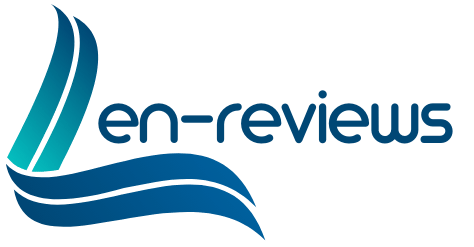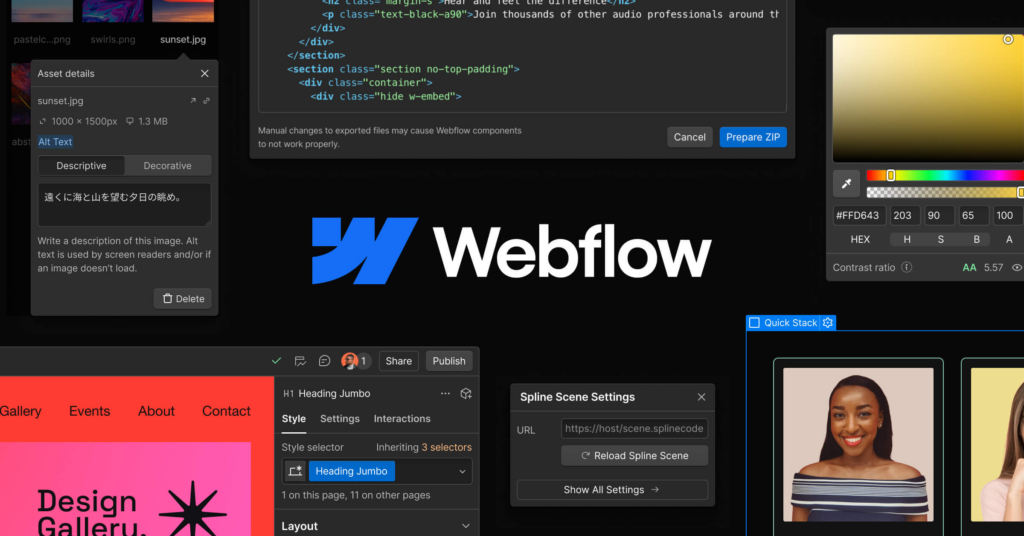
Webflow: The No-Code Platform Empowering Designers and Developers
In the ever-evolving world of web development, Webflow has carved out a unique space by combining the power of traditional coding with the ease of visual design. It’s a no-code and low-code platform that allows designers, entrepreneurs, and developers to create fully responsive and highly customized websites—all without writing a single line of code.
What is Webflow?
Webflow is a visual web design tool, CMS (Content Management System), and hosting platform rolled into one. It gives users the ability to design, build, and launch websites using an intuitive drag-and-drop interface that translates designs directly into clean HTML, CSS, and JavaScript.
Unlike other website builders that focus on templates and limit customization, Webflow offers unparalleled design freedom. Users can build from scratch or customize pre-built templates, but with full control over every visual and structural element of the site.
Key Features
1. Visual Design Meets Code Logic
Webflow’s visual designer mimics the logic of code, making it easy for designers to learn how websites are actually built. Elements like containers, grids, flexboxes, and typography are all handled in a visual format, yet correspond directly to front-end code principles.
2. Built-In CMS
Webflow’s CMS allows users to create collections (like blog posts, portfolios, products) and manage content dynamically. This is especially useful for content-heavy websites or those with frequent updates, enabling editors to add and modify content without altering design elements.
3. Interactions and Animations
From subtle hover effects to complex scroll-based animations, Webflow enables users to bring their designs to life. The interactions panel offers powerful controls for defining animations and transitions—all without needing JavaScript.
4. Hosting and Performance
Webflow also handles hosting with built-in features like global CDN (Content Delivery Network), SSL certification, and fast loading times. This means users don’t have to worry about setting up separate hosting or managing security patches.
5. Client-Friendly Editing
For teams and clients who want to manage content but not the design, Webflow provides an Editor interface that’s clean, simple, and safe from any accidental design changes.

Who Is It For?
Webflow is perfect for freelance designers, marketing teams, startups, and even large enterprises looking to speed up development time without compromising on customization. It’s also a great tool for those transitioning from design tools like Figma or Sketch into web development, offering a real-world bridge between mockups and live websites.
The Webflow Ecosystem
Webflow also supports an ecosystem of integrations, plugins, and educational resources. Webflow University is a standout offering, featuring tutorials and lessons for every skill level—from absolute beginners to seasoned web developers looking to expand their toolkit.
Conclusion
Webflow represents a major shift in how websites are built—democratizing the web development process by making it accessible, efficient, and creatively flexible. Whether you’re a designer who wants more control, a startup looking to launch fast, or a business aiming for a sleek online presence, Webflow provides the tools to make it happen without traditional coding bottlenecks. As digital experiences become more complex and user expectations grow, platforms like Webflow are leading the way in delivering both power and simplicity in modern web creation.